By: Lisa Rupple, nonprofit communications professional with over 15 years of experience crafting messaging for nonprofits, and community foundations.
We are all doing our best to manage a constantly changing situation that is beyond our control. Your nonprofit’s communications during the COVID-19 outbreak is one of the most important things you can control right now. Building a crisis response team and a creating a crisis communication kit are two actions you can get started on today that can be done virtually.
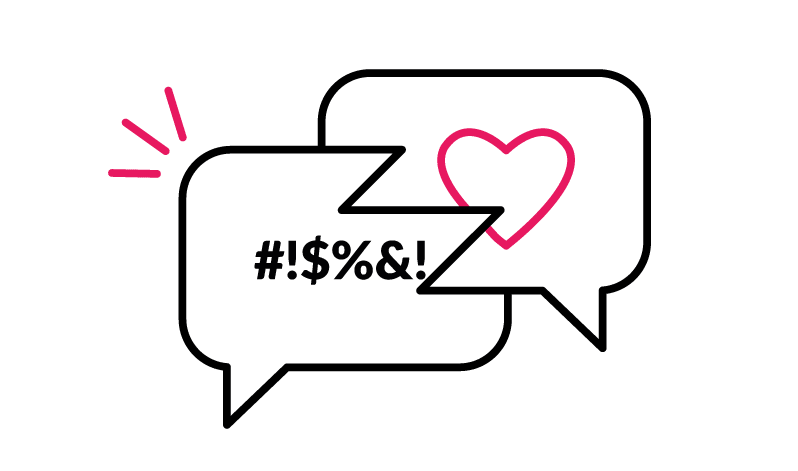
If your coworkers are answering calls or emails, talking to the media, or sharing with your funder what steps are being taken at your nonprofit, you’ll want everyone to be calm, consistent, and accurate.
Assemble (virtually) your crisis communications team
Plan for the team to include at minimum your executive director, board chair, staff person who handles HR, legal counsel if possible (perhaps a board member), and your communications person.
If you haven’t gotten around to setting up a crisis communications plan for your nonprofit, creating one will help guide your efforts in the short term. The plan can always be revised. Plus, you’ll be able to improve it based upon real-world experience. Your plan is battle tested and based what you actually did in the face of a major crisis.
- Choose a spokesperson and a few backup spokespeople (in case of quarantine). List only job titles in the policy and not specific names to make this an evergreen document.
- Decide how you’ll send out updates, who will get updated, and how often.
- Determine the high-level, critical information that you need to share and be as transparent as possible about actions your organization is taking and why.
If you are not yet using tools like GSuite or Microsoft Teams to meet remotely, most meeting and conference call services allow joining by phone for staff or board members that are not set up for video conferencing.
Make your messaging brief, clear, and fact based
Use specifics
Until two weeks ago most of us didn’t use “social distancing” in our everyday conversation. Even now the language is evolving to use the term “physical distancing” instead. Here is a great example, courtesy of Hybrid_UX_Research, about how to use specifics for better clarity.

Use plain language and avoid jargon
It’s easy to get mired in the jargon of our respective mission. What makes perfect sense to our ears might be confusing and unclear for clients, donors, and followers.
Keep it short
Can you cut three paragraphs down to one with bullet points? Keep in mind most readers will skim content so use bold text and headlines to make important information stand out.
Be transparent
No one has all the answers right now, but it’s good to share steps you’ve taken so far. For everything else, your followers should know that your organization is figuring out what’s next and how you are prepared to respond.
At @MedinaHealth, we’re taking every precaution to abide by the guidelines set by @OHdeptofhealth while we continue to serve the community; starting with daily temperature checks of MCHD employees. pic.twitter.com/x1ga3uin4A— Medina County Health Department (@MedinaHealth) March 25, 2020
Communicate in a calm, compassionate manner

Here is a great example from the Surdna Foundation explaining not only how they are keeping their staff safe, but also calming grantee fears about possible loss of funding.
Break down messaging by audience
Include specific guidance for communicating to clients/folks who depend on you, to donors, for internal communications to staff, and for the media (especially helpful if your primary spokesperson is unavailable).
Adopt AP style or another style guide
Using an established guide provides instantly streamlined and consistent communications. Here is AP’s latest guidance on writing about COVID19.
Create a “one-stop shop” crisis communications kit
The communications kit is your central hub for your nonprofit’s coronavirus response and the only place you’ll store and update files. Your entire staff can access it 24/7 without you having to do a single thing.
Don’t send an all staff email with a press release as an attachment. Using email to send files to your team increases the chances that outdated information will be used and shared broadly.
Instead, email a link to the shared folder or specific file that they can bookmark in their browser or app.
If your nonprofit hasn’t yet moved to a cloud-based network, you can create a Dropbox or Google Drive account for free. For a more complete list of tools check out this guide from TechSoup.
Adopt AP style or another style guide
- Copy/paste ready messaging that is clearly labeled by audience it is written for (client, donor, public).
- Social media post copy and images. These are easy grab and go building blocks of any social media post. To save time, size the images so they are useable across most channels. And any posts shared by staff or volunteers should refer followers back to your organization’s primary social media account for that channel.
- Talking points in brief, plain language for staff, leadership, and board. You can record a quick video from your smartphone with your primary spokesperson going over the talking points as well.
- Call scripts for the team answering frontline phones, email, or chat.
- E-mail signature messaging and link to your COVID-19 nonprofit response landing page or homepage.
- Your nonprofit’s social media, media relations, and crisis communication policies.
- List trusted accounts for following and sharing updates, specifically NIH, CDC, and your state’s health department.
- File naming convention to better organize files, especially for sorting by date or version.
Here is a great resource that includes sample language: Communications Network’s Triage Kit.
For Example:
If social distancing has altered the way your nonprofit is providing service to its clients, make it easy for them find information about the changes.
- Provide staff with a clear, simple script explaining the new process they can use to answer calls or emails.
- Create a new webpage with more detailed explanation and a visual aid (more on this below)
- Place a banner on your homepage linking to the new page.
- Distribute the link to the webpage with copy about how your services have changed via e-mail and social media. Sharing that spokesperson video is also a great way to get folks informed.
- Have staff, board, volunteers, and community partners share that post.
As a reminder, Cleveland Metroparks 18 park reservations remain open. The use of playgrounds and outdoor fitness equipment is prohibited, and restrooms may be closed. Please plan ahead for your visit and use best practices for social distancing. https://t.co/0ZphcJywN8 pic.twitter.com/glR1WQrb6V— Cleveland Metroparks (@clevemetroparks) March 24, 2020
Provide visual aids
Images organize information quickly for your clients or supporters and are easily shared via social media.

“Do this not that” visual aids are a helpful guide and can be adapted to any mission specific to your nonprofit.
Canva has created many coronavirus templates that can be easily customized for your mission and has a free version of its service for nonprofits.
Use feedback to make your kit a living resource
Start a Google or shared document where staff can input the questions they are fielding, or enlist one point person who can collate it in one location. Look for patterns or repetition. You can use this information to make the resources in your kit even higher value by identifying gaps, unclear language, or the need for new guidance.
For example:
Your staff is fielding multiple phone calls or emails because clients or supporters can’t find specific information on the website or the language is unclear. You can then prioritize this information on the homepage or put it on your dedicated webpage for this crisis.
Updating your followers through social posts and email copy that this information is now easier to find are great ways to not only keep them informed, but also show that you are listening and responding to their needs.
And, knowing that they are being heard and seeing that you are responsive builds a lot of trust and good will between your nonprofit and those you serve.
When this crisis ends you’ll be stronger for it
The great benefit to making a crisis communications plan, even as the crisis unfolds, is that you’ll have this system in place for any future unexpected problems no matter how big or small.
The communications kit can be made a permanent part of your process. Not having those daily, urgent requests for content can free up more of your time to focus on bigger picture items.
Best of all the trust you build with your clients and supporters now will help weather any future crisis that comes along.
Check out Sumac’s searchable Nonprofit Fundraising & Technology Blog for more helpful guidance and additional resources.


